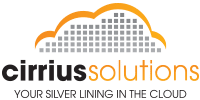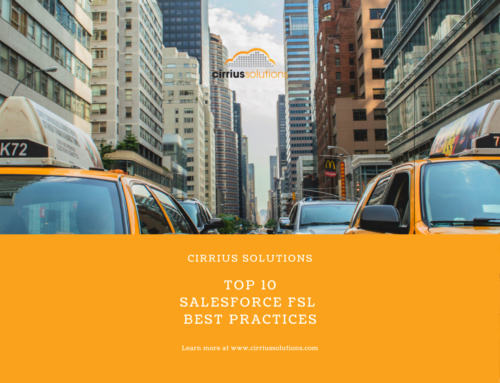There are a number of new Salesforce Service enhancements that we really like in the Spring 14 release. These will add much needed flexibility and customization to make the end user support experience much better. Below are just a few of our favorite features. See the Spring 14 release note for all new enhancements.
1. Knowledge Enhancements
Knowledge One Widget:
Knowledge One is available as a widget you can plug in to the Salesforce Console for Service.
If you are using the Knowledge tab, you get the same easy-to-use interface for articles and external sources on cases and within the Salesforce Console for Service. You can search articles and external objects, send articles, and create articles, all without leaving the case.
The Knowledge One widget lets you:
• Attach a published Salesforce Knowledge article to the case in one click.
• Share an article as a URL, if the article is published publicly.
• Email an article as a PDF, if the article is published publicly.
• Create and manage articles.
• Make adjustments based on your window width. In the console, in windows smaller than 600 pixels, the searchable objects are displayed in a drop-down menu.
Knowledge Search Enhancements
Three REST API resources improve the Salesforce Knowledge search experience.
• Search Suggested Article Title Matches: Suggests articles whose titles match the user’s search query string
• Search Suggested Queries: Suggests searches that other users have performed that match the user’s search query string.
Note: This REST feature is currently available through a pilot program and is available in all Development Edition organizations. For information on enabling it for your organization, contact salesforce.com.
• SObject Suggested Articles for Case: Suggests articles that are relevant to a case
2. Live Agent – Chat Routing Enhancements
Use enhanced chat routing to improve the way incoming chat requests are routed to agents.
As more customers move to online platforms to seek help for their questions and problems, companies are seeking more efficient ways to route incoming chat requests to the right agents. In Spring ’14, we’ve added some new options to help you route chat requests to agents quickly and efficiently.
• Salesforce also give you the ability to transfer files during a chat
• Ability to force automatic acceptance of Chats After They’re Assigned to an Agent
• New Supervisor tab to monitor agent activities
• Attached transcripts directly to a case
• Enhanced visual appearance of Chat window
3. Suggested Articles for a Case—Beta
Suggested articles are available in the Salesforce Console for Service and your portals when viewing existing cases and creating new ones.
Agents and customers can reduce time-to-resolution with one click access to articles used to solve similar cases. Articles are suggested based on their content similarity as well as their links between similar cases. If no articles are linked to similar cases, suggested articles have similar titles as the case. Fact that we try to find similar case using case title and push article linked to similar cases if no article link, standard search using case title.
4. Turn on Multi-Monitor Components for a Salesforce Console
Turn on multi-monitor components so that users can move portions of a console to different areas of their screens or to a secondary computer monitor.
If a Salesforce console is set up, you can turn on multi-monitor components so that users can move portions of a console to different areas of their screens. For example, users can pop out primary tabs or an Open CTI SoftPhone from browsers and drag them across multiple monitors to view information in ways that help them work best. However, users can’t move all components away from a console. Currently, users can move primary tabs, Open CTI SoftPhones, the Most Recent Tabs component, Live Agent chats but not the footer component, and any custom console components or Force.com Canvas components included in a console’s footer.
5. Multi-Components Enhancements for a Salesforce Console
Add and organize multiple customizations to each sidebar of a console to suit your business needs. Custom console components let you customize the sidebars, footers, and highlights panels of a Salesforce console using Visualforce, canvas apps, or lookup fields. Previously, you could add one component to each sidebar on a console. Now, you
can add up to five components to a sidebar and a maximum of eight components to a page layout.
6. Social Customer Service Enhancement
Learn what Social Customer Service can do for your organization and how to set it up.
Social Customer Service integrates with Radian6 so service agents can engage customers by responding to cases created from Twitter and Facebook. Administrators can customize how the inbound social content is processed using an Apex class and configure who in their organization has permission to respond using the social channels. Case feed items are created on the case for inbound and outbound content, making it easy for support agents to solve customers’ questions. With Salesforce1, agents can see social content from mobile devices.
7. IMPORTANT** Retirement of Support for the Salesforce CTI Toolkit
Starting with Spring ’15, salesforce.com will no longer provide support for all versions of the Salesforce CTI Toolkit.
The toolkit helps partners build adapter programs that call center users install on their machines to integrate Salesforce with computer-telephony integration systems. We understand that retiring support for this feature might cause a disruption for partners, but we strongly encourage partners to move to Open CTI at their earliest convenience so that they can provide greater value to their customers and the Salesforce community.