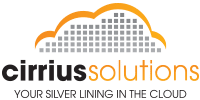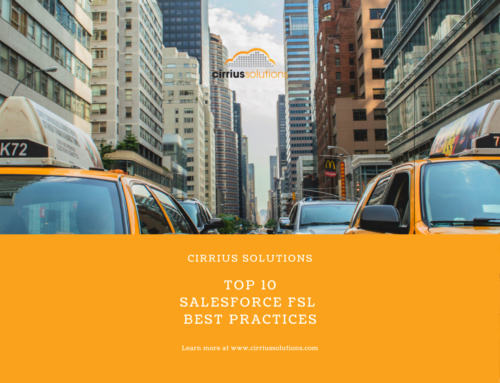The number one question I hear when dealing with clients have both business and consumer data to Salesforce is, “Should we turn on Salesforce Person Accounts, we heard this was risky?” There isn’t a perfect solution to the problem, but we have worked with the Salesforce product managers to address our concerns and successfully rolled out a solution to support over 6 million users.
Person Accounts provide one method for organizations needing to track “Business to Consumer” (B2C) relationships in Salesforce.com. Person Accounts allow you to utilize the existing Account object to model the relationship side-by-side with the standard “Business to Business” (B2B) Salesforce model. Person Accounts introduce a new ‘Account Record Type’ to your Salesforce.com instance. This record type (called ‘Person Account’) provides new fields on the Account object that wouldn’t otherwise be accessible to your organization.
Pros:
1. Clear visual differentiation between a person account and business account (icon).
2. All Person Account can be found on one record (no dummy account record needed).
3. Volume is not an issue. We have implementation that support up to 6 million consumer records.
4. There is a Clear delineation of consumer records regarding the integration with other systems that support consumers only.
5. Clear delineation of consumer records regarding any CTI integrations.
6. Simple data import with Contact fields using the Salesforce import wizard.
7. Person Account information shows on both Account and Contact reports.
8. Contact fields directly accessible via Apex through single Account instance.
9. Person Accounts are supported by Salesforce 1.
Cons:
1. Cannot turn it off. Once you enable Person Accounts you cannot turn it off.
Solution: Today there is a process to covert Person Accounts back to Accounts and Salesforce is looking into the ability to turn off person accounts completely but safe harbor applies.
2. Additional Storage needed. As creating a Person Account means creating an Account and a Contact record at the same time.
Solution: Salesforce is looking into cost reductions for this but safe harbor applies.
3. Reporting and search is limited. Person Accounts only appear in Accounts while performing a global search.
Solution: Salesforce is working to have records how in both Account and Contacts but safe harbor applies.
4. Added Data Clean-up complexity – Person accounts can only be merged with other person accounts (not account or contacts).
Solution: This is still and issue but you can convert Person Accounts back and account and then perform your data clean-up.
5. Person Accounts do not roll-up to Parent Accounts within the Account Hierarchy.
Solution: Salesforce assured us that this issue will be fixed but safe harbor applies.
6. Added complexity to development. Any existing object formulas, assignment rules and workflows will need to be reviewed and updated.
Solution: Salesforce has fixed the majority of the known issues but there are still a few limitations.
7. Added complexity to Apex code. Existing code will need to be reviewed and tested as well as all new code will need to use dynamic apex to support person accounts.
Solution: Find a good developer who has experience with this.
8. Campaign Management Restricted. Campaign Member functionality is restricted; Add to Campaign will not appear for Custom Report Types that relate a custom object to a Person Account.
Solution: None at this time.
9. Person Account users cannot self-register for a Customer Portal.
Solution: Salesforce is changing to Communities where this has been fixed.
10. Some of the Apps in Appexchange do not support Person Account.
Solution: Everyday more apps are made to work with person accounts. This is dependent on the ISV partner, they would need to us dynamic apex and package the solution correctly.
11. Lead conversion is more complex. For example you must leave the Company field blank during Lead conversion or a regular Account will be created.
Solution: The Salesforce product team is looking into updates to the conversion process for person accounts but safe harbor applies.
12. Salesforce for Outlook needs additional configuration. Today the sync is only from SFDC to Outlook.
Solution: Salesforce is working on updates to the sync process but safe harbor applies.
13. When person accounts are enabled the contact sharing model is always “Controlled by Parent”.
Solution: We used the role hierarchy and sharing rules to ensure the proper access to d
Additional Links:
1. Implementation Guide: https://dreamevent.my.salesforce.com/help/pdfs/en/salesforce_B2C_implementation_guide.pdf
Although Person Accounts still have some limitation we feel that with the proper planning they are a great solution for business that sells products and services in the B2C market.