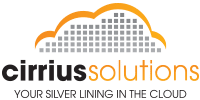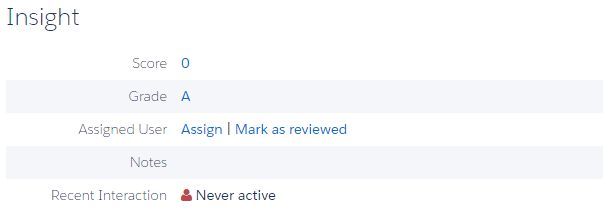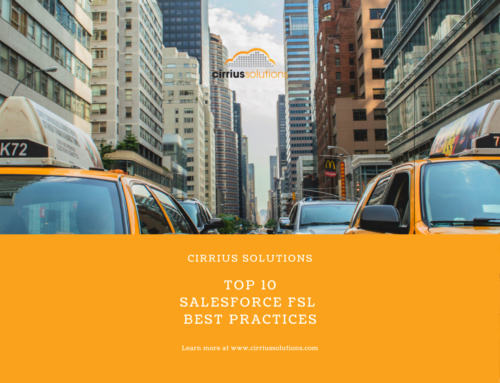Pardot is a powerful marketing platform with a ton of functionality. One, in particular, is User Assignment. There are a bunch options when it comes to Pardot User Assignment and we’ll explore them including an interesting feature to even perform Round Robin assignment.
Assigning Users to Prospects
Pardot can leverage a number of ways to perform User assignment. These include:
- Salesforce Lead Assignment Rules
- Pardot Completion Actions
- Pardot Automation Rules
- Pardot Manual Assignment
Salesforce Lead Assignment Rules
Salesforce has the ability to construct Lead Assignment Rules which allows you to make Lead Assignments based on criteria. These rules can have numerous steps and make a wide range of decisions. If you already have well established, mature Lead Assignment Rules in place you can use them with Pardot. To do so simply have Pardot Prospects sync with Salesforce, omitting any User Assignment. Salesforce will perform the User Assignment, using the existing Lead Assignment Rules, and Pardot will sync the User Assignment back.
Note: If the Lead Assignment Rules don’t make an assignment, don’t exist, or are not active, the Pardot connector user will be used. Also, Pardot has the ability to bypass Lead creation and directly make Salesforce Contacts. This feature needs to be requested from Pardot Support
Pardot Completion Actions for User Assignment
This is a common use case in Pardot. Creating Pardot Completion Actions on a Form or Landing page will allow you a few options for assignment.
- Assign to User – Allows you to select a specific User
- Assign to Group – Allows you to select a specific Group. When multiple Users are assigned to a Group, Pardot will handle User Assignment in a Round Robin fashion ensuring an even assignment distribution.
Pardot Automation Rules for User Assignment
As expected, Automation Rules can be configured to manage User Assignments. Automation Rules deserve their own article but, suffice it to say, that this tool allows automation using criteria (to match Prospects) and rules to execute (in our case assigning a User).
Pardot Manual Assignment
Manual user assignment is supported and this is accomplished by way of editing a specific Prospect record. Below shows an option where you can use an Assign link in the Insight section of the Prospect record. However, if a User is already assigned you’ll need to actually edit the Prospect record.
Round Robin Pardot User Assignment and Salesforce
Salesforce doesn’t support Round Robin Lead Assignment natively but there is a really interesting way to build this functionality using a Formula field. Check this article out for the details but the essence of it revolves around this formula and the clever use of the modulus operator.
-
MOD(VALUE(AutoNumberField__c) , CountOfUsersForRoundRobin) +1
With so many options for configuring User Assignments, things can get complex. If you would like help with User Assignment, please feel free to contact us at www.cirriussolutions.com/contact.