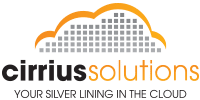Understanding the latest Salesforce.com enhancements is critical to get the most value for your organization. Below are the changes that the Winter 14 release of Salesforce.com that we at Cirrius Solutions think sales management should be aware of or might want to leverage.
We are most excited about the enhancements to Analytics and the introduction of the Sales Console.
Sales Cloud:
1. There is a new “Salesforce Console”: Winter 14 also brings some great enhancement to the Sales Cloud. The introduction of the Sales Console (Performance and DE; EE and UE for additional cost) will really help your sales team to be more efficient and effective. This does come at an added cost (required add-on license) but the benefits far out way the price tag.
The new console allows users to optimize the console for the way they work in the following ways:
- Define objects visible in the navigation tab
- Define whether records appear as primary tabs or sub tabs
- Build custom components using Visualforce
2. Collaborative Forecasts: Collaborative forecasts now give you a real-time view of the forecast for the entire sales team, including forecast adjustments and the ability to track quota attainment.
Three Types of Data Sources:
- Opportunity
- Support both revenue & quantity
- Product Family
- Support both revenue & quantity
- Opportunity Splits
- Supports only revenue forecasting
What does this mean in simple terms?
- Product family allows manager to see which product or service is bringing in the most revenue
- Opportunity splits allow management to view a reps forecast including opportunities owned by the rep as well as the appropriate portion that is attributed other team members. This drives better team collaboration as everyone gets credit!
Important* this will require a custom report type if you need to see records from opportunity product, opportunity split and the standard opportunity object.
Service Cloud:
3. The Service Console has been renamed “Salesforce Console for Service”:
- Home tab is available by default (no longer requires a web tab)
- 10 most recently open tabs are displayed in the “most recent’ option within the footer
- A mini view of an object can be displayed using the new lookup component
- Lookup component can now be added without Visualforce
- You can add more fields to the lookup component with the ability to edit them without navigating to another screen
- Salesforce console for Service is now fully compatible with IE10
- Keyboard shortcuts are available by selecting the combination SHIFT+K
4. Knowledge Enhancements: Knowledge now reaches beyond the service cloud.
- Full salesforce users no longer need a knowledge user license to view articles.
- The Article tab is now called Knowledge and can be used to search, create, filter, edit and publish articles
- Ability to include 10 more types of custom fields to your article types such as lookup, checkboxes, picklists and URL fields
- The Chatter feed is available on the articles toolbar for draft articles
5. Chatter Answers an Ideas Enhancements: Winter 14 made updates to the interface so it’s easier for users to post questions and receive answers in a three column layout.
- Question titles now show in bold and are easier to see
- Now displays article preview directly in the answers feed
- Easily find, search, filter, and post questions and answers in the Q&A tab
- Use email to reply directly to questions in the Chatter Answers feed
- Users can now “like” a comment that was posed on an Idea
- There is a new inline Publisher showing the person who posted, the number of likes and if others found the article helpful
6. Live Agent Enhancements: Live Agent is an add-on product to the service cloud that allows service and sales to provide real-time chat assistance to their customers on the web or mobile devices.
- Automated chat invitations generally available
- Customize the agent name and automatic chat greetings using merge fields
- New visual status for chats that have ended
- Route chats to agents with specific skills
- Create, delete and edit Live Agent session records
7. Analytics: Analytics now allows for historical trending (EE, PR, UE, and DE editions). This allows you to look back at a rolling three-month period to see how data is changing over time. For example, this will allow you to look at and compare what your pipeline was yesterday, or last week, compared to what it is today.
You can use these to:
- Analyze how data has changed over time
- Track daily changes in the team pipeline
- Identify where the pipeline in at risk
- Support struggling sales and support reps
- Identify trends to ensure targets are met
While this is limited to three months of data, this is an big step in the right direction for allowing users to see how something is trending.
Important* you will need a new custom report type to fully report on trending records.
- You can display up to 5 historical dates in trending reports
- Each historical trend report can contain up to 100 fields
- You can store up to 5 million rows of historical trending data for each object
- Now has color coding for changed values (see above)
- Create complex matrix reports with charts to see the bigger picture
8. Embedded Analytics Enhancements: The Winter 14 Release will now also support Embedded Analytics (all editions). Embedded Analytics will allow you to embed any report into any object. As an example you can embed a chart into an Account Record to see the number and types of opportunities a particular Account has had over time.
This feature allows you to:
- Users can change chart sizes and enable automatic refresh every 24hrs (or manually as needed)
- Filter the chart to show only data for the record being viewed
- Reports must be summary or matrix format and shared to the users viewing the record
- Hide the charts with errors to eliminate end user confusion
This can be sued to:
- Analyze a customer’s closed business
- Assess a customer’s pipeline
- Identify any key support issues or trends
- Track cases against a customer’s SLA targets
Additionally the Winter 14 Release now has an updated Analytics API (all editions that are API enabled). This will allow a developer to design and show any type of report by using custom code to fetch and display the data how you might need to show it.
Administrator Enhancements:
9. User objects Enhancements:
- User object how supports OWD, sharing rules and manual sharing
- OWD can be set for both internal and external users
- Does not support Customizable forecasting, CRM content or Standard report types
- Workflow rules are enabled for the user object
- Send messages
- Deactivating user accounts
- Sending message to external systems
- Save record follows the same logic as other objects
10. Enhanced lookups: Users will now have the option of searching against all searchable fields on a related object. This enhanced functionality will be available for Accounts, Contacts, and custom objects.
- New wildcard searches – sort, filter, and page through results
- Search all fields (not just the name field)
11. Approval Enhancements: Approvals now have comment merge fields so approvers can provide comments as to why they approved or rejected a request.
- New merge fields for approval comments
- Increased step limit from 15 to 30
12. Sandbox enhancements: “Configuration Only” Sandboxes are being renamed “Developer Pro” sandboxes.
- New “Partial Copy” sandbox that supports 5 GB of data and can be refreshed every 5 days
- Increased capacity of Developer sandbox from 10MB to 200MB
- Increase capacity of Developer Pro from 500MB to 1GB
13. Salesforce Identity: Provides easy access to applications for end users through single sign-on and simplified administration and configuration. Now users can enter their credentials once an access many of the apps they need.
- Enhanced integration with Outlook active directory
- Now allows for brandable login pages
- All users to utilize Environment hub for users to log into multiple Salesforce environments
14. Site.com Enhancements: Winter 14 continues to improve site.com enhancements that increase the productivity of site contributors.
- Administrators can now import HTML pages
- Support for multilingual sites is now available
- You can have new versions of site in different languages
- Introduction of Live Preview mode which allows administrators, designers and contributors to preview pages, templates and widgets on the different devices
- Tablets, smart phones and computer screens
15. Data.com Enhancements: Delivers business data to your corporate users. Users can search for individuals within Data.com and ad them directly to Salesforce.com.
- Navigate directly to a Salesforce record from Data.com search results
- Customized the duplicate preferences for contacts and leads to match their organization definition of a duplicate
- Increase export limits from the Dats.com tab
- Compatibility with the new State and Country picklists
- Ability to clean up to 200 records at one time in a list view
- Addition of a new Clean Status of Skipped
- New Social Key to view social networks such as LinkedIn, Twitter and Facebook