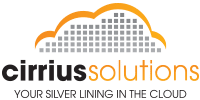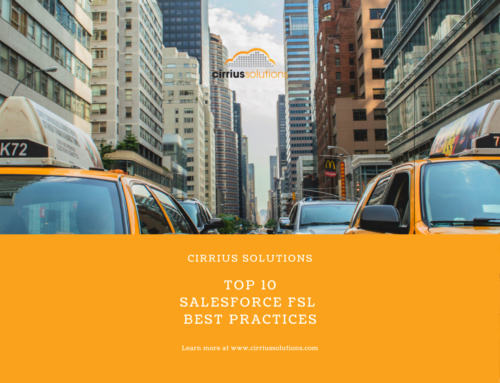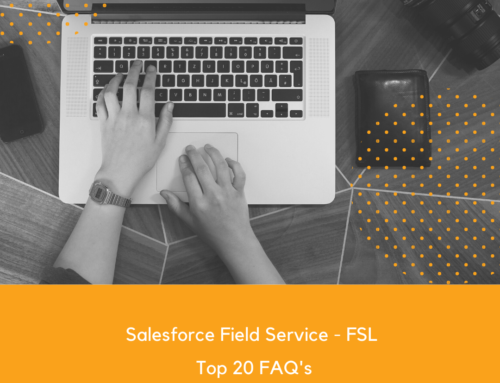Salesforce automation just got easier! Process workflow development that would normally take weeks to code can now be accomplished in minutes with the new point & click tools. This blog will describe and compare the different options for automating business processes in Salesforce.
With Salesforce automation tools you can now automate everything from daily tasks (e.g. follow-up emails, approvals, reminders) to more complex processes such as renewals. You can even seamlessly integrate data from other systems and kick off the next steps in the process automatically.
Tool Options:
- Standard Workflow
- Approvals
- Visual Workflow
- Lightning Process Builder
Below are a few real world examples of common business needs with the recommended Salesforce automation tool for the job.
Scenario 1: You need to notify the account owner when the related case has been escalated to the management team.
Three of our tools can address this use case: Standard Workflow, Process Builder, and Visual Workflow. We recommend starting with Process Builder, especially for business processes that can be simplified to if/then statements. In this example, if a case is escalated, then notify the account owner.
Lightning Process Builder includes most of the functionality that’s available in workflow rules and more. In fact, a single process can do what it would normally take multiple workflow rules to do. The only thing you can do with a workflow that you can’t do with processes builder is sending outbound messages without code. However, you can work around this limitation by calling some simple Apex code from the process.
If the process is too complicated for the Process Builder or requires more advanced functionality, create a flow by using the Visual Workflow. For example, create a flow to:
- Use complex branching logic – For example to first, check whether a case is escalated. If the case is escalated, check the account’s region, related product and route the case accordingly.
- Process multiple records – There is a need to sort through, iterate over, and operate on several records. For example, after an opportunity is closed and won, calculate the opportunity’s discount. Then apply that discount to multiple related opportunity products.
Scenario 2: You need to collect purchase order information from customers in a consistent way from multiple reps or services agents.
For this scenario, you need to build a wizard to collect information, Visual Workflow is the correct option. You can create a flow that displays information to and requests information from a user. Then take the information that they enter and perform actions in Salesforce with it.
For example, create a flow that walks customer support representatives through a call script. The flow uses information that the representative entered, such as the caller’s name and account number, to create a case that’s assigned to the right person.
You can add more complexity to the flow to match your business process.
- Route the representative to different screens, depending on earlier choices. This prevents the representative from doing things like trying to upsell a product to a customer who already bought that product.
- Check whether the reported problem is blocking the customer’s business and the account is high-value. If so, the flow notifies the region director.
Scenario 3: You need to have opportunity records approved before a discount can be finalized and sent to the customer.
In this example, a sales rep would like to provide a 35% discount on a product to close the deal which should be approved by the employee’s manager. You need to ensure that when the opportunity is submitted for approval, the employee’s manager receives the request.
To automate your organization’s processes for approving records, you should use an Approval process.
Salesforce Automation Tool Features:
Below is the Salesforce table to demonstrate when specific tools should be used. Use it to determine which tool is best for your business needs.
Salesforce Automation tools descriptions
Selection of the right Salesforce automation tool can be tricky, but the good news is more and more can be accomplished with clicks, not code. If you would like need help to identify the right Salesforce automation tool for your use case don’t hesitate to contact us at www.cirriussolutions.com/contact.
Also Serving: Minneapolis MN, St.Paul MN, Rochester MN, Duluth MN, Bloomington and St.Cloud MN